4X-SpaceSandboxGame
A downloadable game for Windows and macOS
*** UPDATE: My 10 year old laptop battery exploded and destroyed my laptop, lost the progress of this game and my RPG in one fell swoop, had to start over completely. Started on the space game, this time changed the way the flight system works completely. You can check it out here: https://rgreen.itch.io/untitled-space-game
Main Controls
- F1 - Warp to target.
- "I" - open cargo hold/inventory
- "F" - interact
- Mousewheel - Increase/Decrease Throttle
Noticed people are still downloading this so I updated it and fixed a few bugs, specifically one that causes crash sometimes when warping back into main system due to the way I handle switching between simulated/active ai logic. It shouldn't happen anymore
Other changes [1.0.3]
- Changed economy pricing, now materials are priced by the value of each individual material it takes to make that material.
- Added a station that makes a Tier-2 product.
- Fixed the way stations are reloaded when entering previously visited system, now they should rebuild properly
Recent Bug Fixes & Additions (v 1.0.2-2)
- Added warpGates! You can now travel to different sectors and the AI will continue to do their own thing in sectors you are not in progressing while you are away!
- AI dynamically switches from local tasks (in same sector as player) to simulated tasks (different sector) as needed.
- The bug where the refinery would be missing a component or two in about 5% of cases should be fixed, it now has more extension components to work with and it attempts to build the station 5 times using the first successful build as its result. Once a station is built procedurally successfully its component positions and rotations are stored so it doesn't need to be procedurally built again later upon revisiting the sector.
Build 1.0.2 of my Indie 4X Space Sandbox Game in Unity3D HDRP
It is still extremely early in development and my game is very much barebones. There is not much to do yet but if you want to see the current state of the game here it is. The models I am using are placeholders so I can work on functionality and mechanics first.
Controls:
- Move Ship with WASD+QE / Middle Mousewheel controls Throttle.
- 'F1' hotkey to warp to target.
- 'P' hotkey to open Diplomacy window.
- 'O' hotkey for Overview window.
- 'M' hotkey for Galaxy map.
- 'ESC' hotkey to deselect target or open options/quit menu if no target.
- 'I' hotkey opens ship cargo hold.
- 'F' when close enough to a spaceStation / warpGate to interact with it.
Let me know what you think so far. Any support is appreciated.
| Status | On hold |
| Platforms | Windows, macOS |
| Rating | Rated 3.0 out of 5 stars (1 total ratings) |
| Author | RGreen |
| Genre | Simulation, Strategy |
| Made with | Unity |
| Tags | 3D, 4X, Economy, Exploration, Procedural Generation, Real-Time, Sandbox, Singleplayer, Unity |
| Average session | About an hour |
| Languages | English |
| Inputs | Keyboard, Mouse |
Download
Install instructions
Just extract the folder in the .RAR file somewhere and run the .exe file inside it
Development log
- Update 1.0.2-2 - Warpgates!Dec 18, 2023
- Bug Fixes and Small AdditionDec 13, 2023

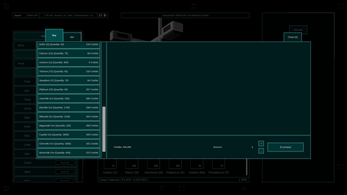
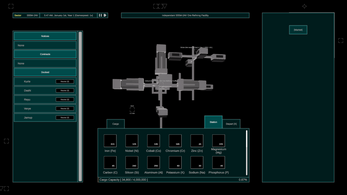
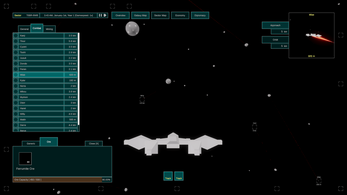

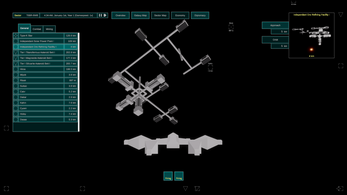

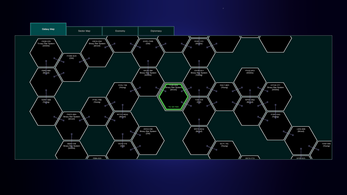
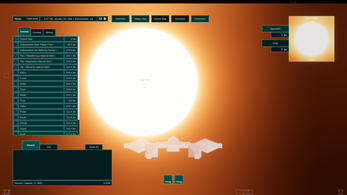
Leave a comment
Log in with itch.io to leave a comment.